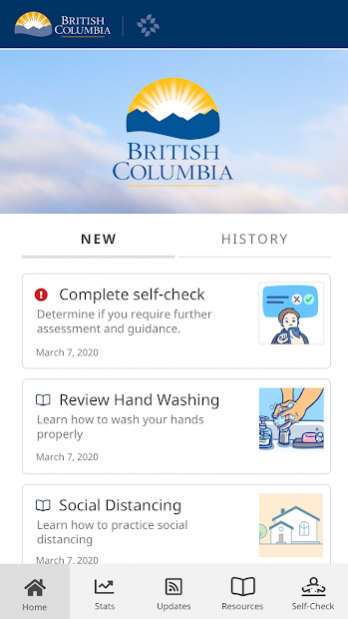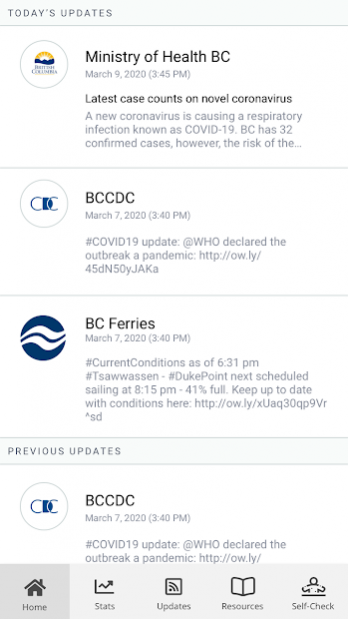BC COVID-19 Support 1.43.0
Free Version
Publisher Description
If you are a resident of British Columbia, Canada, BC COVID-19 Support is designed for you to stay informed about COVID-19 in BC and determine what actions and next steps you should take. Recommendations are personalized and based on your personal risk factors. You will receive timely updates with important news and alerts from BC’s Ministry of Health. Recommendations and content are automatically updated based on the latest BC guidelines related to COVID-19.
This application has been developed in collaboration with Thrive Health, a Vancouver-based healthcare technology company.
SAFETY & SECURITY:
You will only be asked to provide your age, postal code, and device location. The data you provide will be combined with all user data and used to inform the provincial COVID-19 response, and to allow you to receive location-based alerts.
Your data will not be sold. Your data will not be used for any purpose other than health care.
We follow industry best practices for data security and privacy. The data you provide is always encrypted and is stored in Canada.
About BC COVID-19 Support
BC COVID-19 Support is a free app for Android published in the Health & Nutrition list of apps, part of Home & Hobby.
The company that develops BC COVID-19 Support is Province of British Columbia, Canada. The latest version released by its developer is 1.43.0.
To install BC COVID-19 Support on your Android device, just click the green Continue To App button above to start the installation process. The app is listed on our website since 2022-04-04 and was downloaded 1 times. We have already checked if the download link is safe, however for your own protection we recommend that you scan the downloaded app with your antivirus. Your antivirus may detect the BC COVID-19 Support as malware as malware if the download link to ca.bc.gov.health.hlbc.COVID19 is broken.
How to install BC COVID-19 Support on your Android device:
- Click on the Continue To App button on our website. This will redirect you to Google Play.
- Once the BC COVID-19 Support is shown in the Google Play listing of your Android device, you can start its download and installation. Tap on the Install button located below the search bar and to the right of the app icon.
- A pop-up window with the permissions required by BC COVID-19 Support will be shown. Click on Accept to continue the process.
- BC COVID-19 Support will be downloaded onto your device, displaying a progress. Once the download completes, the installation will start and you'll get a notification after the installation is finished.